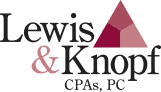QuickBooks Tip of the Month – August 2012
There are some new features in QuickBooks 2012 that we would like to share, specifically the program’s calendar view. Users can choose to view a calendar layout of a company’s important transactions (invoice, billing, to-dos), as well as overdue transactions, tasks to be completed, as well as appointments. Drill down into transactions from this screen or create To Do’s (such as appointments, which can now have a time of day specified). Past due transactions are automatically flagged. Below is a link to read more information about QuickBook’s Calendar View.