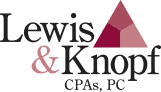IRS Encourages Individuals to Set Up an Online Account
Even if you are not currently dealing with any IRS issues, it is a good idea to go ahead and set up your IRS Online Account. In addition to allowing you access to helpful information, in the event that an issue does arrive, you will already be prepared to take the first steps in addressing it.
Setting Up Your IRS Online Account
To set up your account, visit https://www.irs.gov/payments/view-your-tax-account and click “Create or view your account.” Creating your account will take approximately 15 minutes as long as you have the following information ready in advance:
- Your email address
- Your Social Security Number or Individual Tax Identification Number
- Your tax filing status and mailing address
- The details of one financial account linked to your name (i.e., a credit card, student loan, mortgage or home equity loan, home equity line of credit, or auto loan)
- A mobile phone registered to your name (if you do not have this, you can opt to receive your account activation code by mail, but your account registration will take significantly longer)
Once created, the Online Account can be used to make payments, view payment plan options, and approve or reject tax professional authorization requests. Additionally, an IRS Online Account grants users access to the following information:
- Tax records
- Details from the latest tax return
- Details of any existing payment plan
- Copies of IRS notices
- Information regarding Economic Impact payments
- Information regarding Advanced Child Tax Credit payments
- How much they owe, broken down by tax year
- Payment history, including scheduled and pending payments
- The address of the taxpayer that is on file
- Any existing tax professional authorization requests
If you have any issues, we recommend visiting the IRS Online Account FAQ Page.
As always, please feel free to reach out to your Lewis & Knopf advisor with any questions or concerns. We are always happy to help!