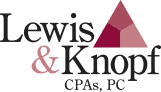THANK YOU TO ALL OUR CLIENTS WHO ARE CONNECTED WITH TAXCADDY.
For the quickest and easiest way to sign up, give us a call at our office: 810-238-4617 and let us know you want to get set up with TaxCaddy. During our phone call we will send you an email which will allow you to create your TaxCaddy and connect with us all at once.
TAX TIME SIMPLIFIED
Lewis & Knopf has partnered with TaxCaddy to make tax season easier and more convenient for you! TaxCaddy enables you to collaborate, share and communicate with your tax professional from anywhere, on any device.
On the right you will find helpful resources including a demo of TaxCaddy, articles on how to get started with TaxCaddy. TaxCaddy is available on Desktop, Android and iOS.
Below you will find helpful links for gathering documents and notifying your tax professional using TaxCaddy.
TaxCaddy will improve the way you file your taxes. We at Lewis & Knopf are excited about what TaxCaddy offers and the new tax filing experience it provides.
CLIENT TESTIMONIAL:
Getting started is easy as 1, 2, 3…
Need help with logging in or using the TaxCaddy app/website? When on TaxCaddy’s website or when using the TaxCaddy app, click on the help icon on your screen to get help from a TaxCaddy representative.
Your Annual TaxCaddy Action Steps
Each January, you’ll find important action items within your TaxCaddy account. Make sure to:
- Review your requested items
- Complete the questionnaire
- Upload the necessary items to your requested items or respond with the applicable response:
- Reply with amount
- Already provided
- Doesn’t apply
Once you’ve completed the requested items and the questionnaire for this tax year, click Done Uploading. Still waiting on tax documents to arrive? Let us know and we will begin preparing your return based on what you have provided so far. Once your documents are received, you can upload them at any time.