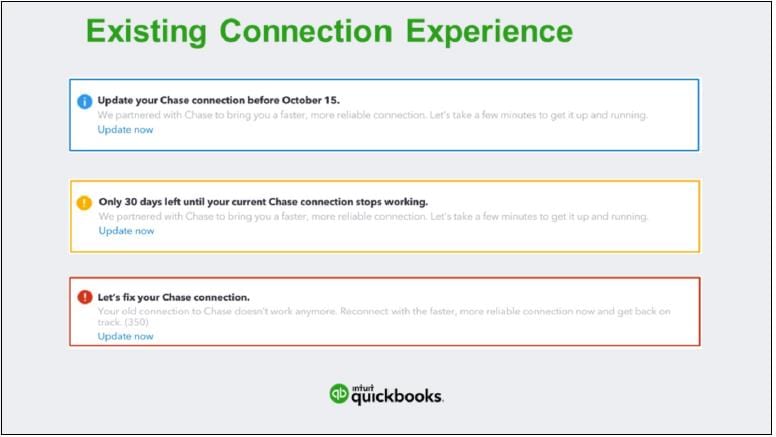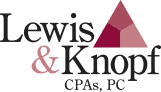Keep Your Eyes Open for This New Change to QuickBooks Online
QuickBooks Online (QBO) recently announced an upcoming change to how their program will connect with several banks. Currently, all connections are made via username and password; however, in the future, some banks will connect directly to the QBO account feed.
QBO chose to make this change for a number of reasons. One big advantage is that the bank connection to a user’s account feed will update more reliably. Currently, in the event of a password change, clients must reenter their two factor authentication codes. After the change, this will no longer be necessary.
The update is slated to be implemented in waves, starting with bigger banks, such as Chase and Capital One. Once the new connection type is available for one of a user’s banks, the QBO Banking screen will display a sequence of three error messages indicating that the connection requires an update (see infographic below). The first message informs users that the update is available. The second error message warns users that they have 30 days to update their connection. The third and final message explains that a bank connection has been shut down and requires attention to be reactivated.
As this change goes into effect, please feel free to contact the Lewis & Knopf Small Business Services team to receive assistance in updating your accounts.