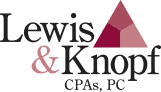Computer Protection: Call a Traffic Cop
Install network firewall to filter Internet data
Security is increasingly becoming a major component of running a small business. This need has been complicated by technological advances in recent years. In particular, you cannot run the risk that unscrupulous computer hackers might “steal” your company’s proprietary information.
If you have not yet installed an adequate firewall on your network, do not put this off any longer. And, if you already have a firewall in place, it may be time for an upgrade.
What exactly is a firewall? In basic terms, it is a software program or hardware device that filters data coming through Internet connections into your company’s computer network. If the data sets off alarms due to perceived threats, the firewall will not allow it through.
In many cases, a small-to-midsized business will now have its computers interconnected on the network. The company might be connected to the Internet through a T1 or T3 line. If you do not have a firewall in place, all of the company’s computers are at risk from someone else on the Internet.
What could happen? A knowledgeable hacker could probe those computers by trying to make FTP connections or telnet connections to them. If one of your employees unintentionally creates a security opening, an outsider could conceivably exploit the hole in the system.
What does a firewall do to deter hackers? It acts like a traffic cop because it uses a protocol to distinguish between legitimate and suspicious network traffic. Thus, it allows your employees to function in a normal manner, but it denies access to outsiders who may be malicious.
If you establish a firewall at every Internet connection through a T1 or T3 line coming into the network, the firewall can implement specific security rules. One idea is to limit the number of computers able to receive FTP traffic. Similarly, your company can implement comparable security measures for FTP servers, Web servers and so on.
Furthermore, a firewall enables a company to establish a methodology for connecting to Web sites and transmitting files over the network. To summarize, the firewall provides you with control over how and when employees use the computer network.
Be aware that a firewall may be customized to fit your company’s needs. This means that you can add or remove filters based on several conditions. Some of these conditions are IP addresses, domain names, protocols, ports or specific words or phrases. As an example, your company might set up only one or two machines to handle a specific protocol and ban that protocol on all other computers.
What should you do now? If you’re not computer-savvy, seek guidance from technology experts within your company, or enlist the services of outside consultants. The worst thing to do is to ignore the problem if you do not think you can handle it yourself. The future of your small business could be at risk.